
ADVISING FOR FALL 2024 – Information & PROCEDURES
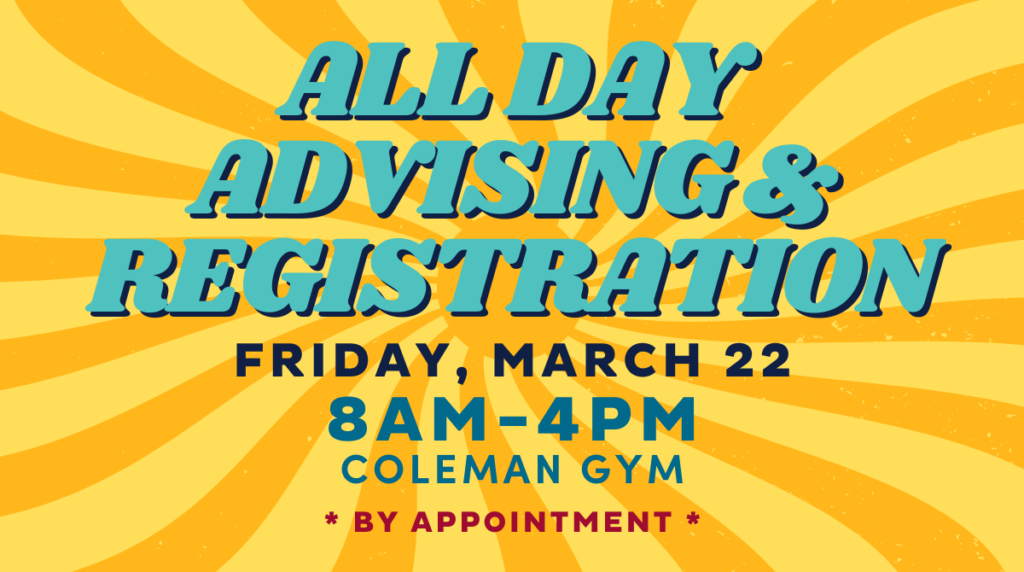
Advising for Fall 2024 opens for continuing students on Monday, March 11, 2024. Students assigned to advisors in the HHS Advising Center *as their PRIMARY advisor* will receive email communication from the center and can begin making advising appointments on March 11.
All other current students must follow the instructions below and most must attend All Day Advising & Registration (ADAR) on Friday, March 22, 2024.

If you are a new first-year or transfer student who has been admitted for the Summer 2024 or Fall 2024 semester, or if you are a former student who is required to be re-admitted to UNCG, the advising procedures on this page do not apply to you. You will receive communication from UNCG with instructions to sign up for a SOAR orientation session, or you will be provided with information about advising and registration for your specific situation.
WHO HAS TO ATTEND ADAR?

YES
- All Physical Education (PEHTE) majors
- All PEHTE-KIN double majors
- KIN majors assigned to KIN faculty advisors *as their PRIMARY advisor

NO
- KIN majors assigned to HHS advisors *as their PRIMARY advisor do not have to attend ADAR
- Students graduating in May or August 2024 do not have to attend ADAR (*Unless they want their advising code for Fall 2024)
HHS Advisors
- Julie Boyer
- Megan Cayton
- Jennifer Clark
- Erin Fox
WHO IS MY PRIMARY ADVISOR?
Finding your primary advisor assignment is as easy as opening your Degree Works! Log into degreeworks.uncg.edu and take a look at the top student information box:
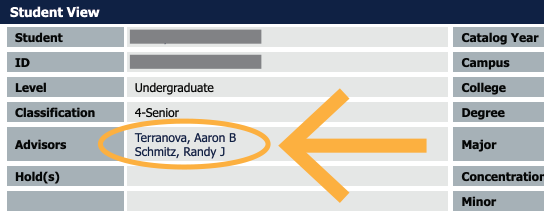
Look in the upper left section and find the box that says “Advisors.” If you have more than one advisor listed, the top person is your PRIMARY advisor and the name you will use when filling out Kinesiology department forms. Your primary advisor will also be your first point of contact for questions about your academic progress.
In the example here, Dr. Terranova is the student’s PRIMARY academic advisor and Dr. Schmitz is their pre-professional advisor for Pre-Physical Therapy. This student would select Dr. Terranova as their advisor for the Kinesiology Advising Survey and all other KIN department forms.
If you have more than one major, are a member of the honors college or one of the residential colleges, are a student athlete, or are enrolled in a special advising program, you may see other names in this box. If this is your situation, please use the top-listed KIN faculty member or HHS advisor for all Kinesiology Department business.
If you recently changed your major to Kinesiology or PEHTE and see an old advisor listed, please let us know. Still not sure who is your primary advisor? Email Ms. Kates at [email protected] to inquire about your advisor assignment.
Advising & Registration Calendar

MAR 11 – APR 4 Advising for Fall 2024 for continuing students

MAR 22, 8AM-4PM – All Day Advising & Registration (ADAR) *BY APPOINTMENT

APR 8-21 Early Registration for Fall 2024 for continuing students – *Check your specific registration window open date in Genie
ADVISING PROCEDURES
Students assigned to advisors in the HHS Advising Center *as their PRIMARY advisor* will receive communication via email from the center and can begin making advising appointments on March 11.
HHS ADVISORS:
| Julie Boyer | Megan Cayton | Jennifer Clark * | Erin Fox |
Students whose PRIMARY advisor is an HHS advisor DO NOT have to attend All Day Advising & Registration on March 22. Please refer to email communications from HHS Advising or contact them directly:
336.334.9753 | [email protected] | Margaret C. Moore Building, Room 413
Professor Judy Fowler sent advising instructions via email to all of her advisees on March 7th with detailed advising procedures. Most PEHTE majors, and KIN-PEHTE double majors, must attend All Day Advising and Registration on March 22nd, and will make appointments directly with Professor Fowler. Please refer to the advising email for all information related to advising for Fall 2024 for PEHTE majors and KIN-PEHTE dual majors.
Kinesiology majors assigned to Professor Judy Fowler should refer to Professor Fowler’s advising instructions that were sent via email to all of her advisees on March 7th. Most of Judy Fowler’s advisees must attend All Day Advising and Registration on March 22nd, and will make appointments directly with Professor Fowler. Please refer to the advising email for all information related to advising for Fall 2024.
If your *PRIMARY advisor is one of the KIN faculty members listed here, please follow the instructions below for completing the Kinesiology Advising survey and signing up for an All Day Advising & Registration appointment.
KIN FACULTY ADVISORS:
| Adam Berg | Greg Daniels | Omari Dyson | Jaclyn Maher | Louisa Raisbeck |
| Anne Brady | Paul Davis | Laurie Gold (Wideman) | Jessica McNeil | Randy Schmitz |
| DeAnne Brooks | Eric Drollette | Lauren griffin | Derek Monroe | Sandra Shultz |
| Ang Chen | Donna Duffy | Elizabeth Hittinger | Traci Parry | Aaron Terranova |
Students who are planning to graduate in Spring 2024 or Summer 2024 DO NOT have to attend ADAR *unless they want their Fall 2024 advising code.
All graduating seniors should fill out the Kinesiology Advising Survey and indicate that they are planning to graduate. This will help us to track who will be graduating soon and therefore does not have to attend ADAR.
*IF you DO want your advising code for Fall 2024 for any reason, please fill out the Kinesiology Advising Survey and upload your Degree Works and Course Selection Form. In order to obtain your advising code, you must make an appointment and attend ADAR on March 22.
Advising Survey Instructions
The following procedure is for Kinesiology majors whose PRIMARY academic advisor is a KIN faculty member (other than Judy Fowler). Click “KIN majors assigned to other KIN faculty advisors” above to see a list of all KIN faculty advisors.
All Kinesiology majors assigned to a KIN faculty advisor were required to attend All Day Advising & Registration (ADAR) on Friday, March 22, 2024.
Students who did not attend ADAR must still submit a KIN Advising Survey and upload their Degree Works PDF and COMPLETED KIN Course Selection Form (in .xlsx format) to the survey in order to receive their advising code for Fall 2024 registration. Please follow STEPS 1-3 below to complete your documents and submit your advising survey.
Advising codes will ONLY be released to students who have correctly submitted their advising survey.
Your advisor will review your course selections and make suggestions, but will not release your advising code. Please allow 2-3 business days for advisor review.
Advising codes will be released:
- APRIL 15 (by 5PM) – to Juniors and Seniors who have successfully submitted their advising survey and documents
- APRIL 19 (by 5PM) – to First Years and Sophomores who have successfully submitted their advising survey and documents
If you submit your advising survey after the above dates, please allow 2-3 business days for your advisor to review your submission and release your advising code.
*PEHTE majors, PEHTE-KIN double majors, and advisees of Judy Fowler, please contact Professor Fowler, [email protected], for instructions for Fall 2024 advising.
Advising in 5 Easy Steps

DOWNLOAD a copy of your CURRENT Degree Works in PDF format
Instructions for saving your Degree Works as a PDF are below in the “Advising How-To” section.
There is a known glitch that prevents many students from being able to download their Degree Works PDF using the download icon. There is a VERY EASY way around this glitch. PLEASE read the “Advising How-To” instructions below!
Your Degree Works must be from THIS SEMESTER, not an old copy.

DOWNLOAD and COMPLETE the KIN Course Selection Form for Fall 2024
You MUST save your completed course selection form in .xlsx (Microsoft Excel Workbook) format
BLANK OR INCOMPLETE FORMS WILL NOT BE ACCEPTED. FORMS FROM PREVIOUS SEMESTERS WILL NOT BE ACCEPTED.

SUBMIT your KIN Advising Survey
You will upload your current Degree Works PDF and your completed KIN Course Selection Form (in .xlsx format) to the survey.
Please fill out the advising survey on a desktop or laptop computer, as you will need to be able to locate your saved documents and upload them. PLEASE double-check that you are not uploading a BLANK course selection form.

SIGN UP for an All Day Advising & Registration time slot.
Upon successful submission of your advising survey, you will be given a link to sign up for an All Day Advising & Registration advising time slot on Friday, March 22, 2024. Time slots will be in 45 minute blocks: 8-8:45am, 9-9:45am, etc.
Pay close attention to the message at the end of the advising survey. This message contains the ADAR sign-up link. *Please sign up for only ONE time slot.*

SHOW UP to All Day Advising & Registration on Friday, March 22nd during your advising time slot!
You will meet with a KIN faculty advisor to review your Degree Works and course selections and will receive your advising code.

* Warning! *
Students who are required to attend All Day Advising & Registration and DO NOT SHOW UP will experience a DELAY in the release of their advising code.
Advising How-To
When trying to save your Degree Works as a PDF, the download button very often does not work properly. (Sometimes there is a “network error” message, sometimes the download simply doesn’t happen, sometimes the download does happen but the file is unreadable.) This is a known glitch that has a very simple workaround ….
Follow these easy steps to save your Degree Works as a PDF:
- Log into degreeworks.uncg.edu
- Click the gray “Save as PDF” button
- A new window or tab will open with a version of your DW formatted to download or print
- *DO NOT* click the download icon in the upper-right corner
- Instead, click the print icon and select “Save as PDF” instead of a printer
- Save the file to your computer … somewhere that you can find it!
- Please edit the file name so that it includes your FIRST and LAST NAME.
We ask that all students make a genuine effort to fill out their Course Selection Form, even if they are unsure. Take a look at your Degree Works and the class schedule in UNCGenie and do your best to select the courses you think you should take during the upcoming year. You can find the list of Fall 2024 KIN elective courses below. An advisor will go over your selections with you and make suggestions and adjustments as needed.
WHAT TO INCLUDE WHEN FILLING OUT YOUR FORM:
- Please DO NOT FORGET to fill in your name, ID number, and career ambitions!
- Include all of your current courses and projected final grades in the area provided on the right hand side.
- List your planned SUMMER and FALL 2024 courses: Pay attention to both your major and your general education requirements. Please include ALL courses that you are planning to take, not just KIN courses.
- If you do not plan to take any summer courses, simply type “NA” in the first box in that section.
- The “CRN” is the Course Reference Number and can be found in the class schedule (far left column) or in Schedule Hero. Choose the CRN for the course section that you would like to take.
Projecting ahead to SPRING 2025:
The Spring 2025 semesters does not have a class schedule that you can view, so what should you do? Simply look at your Degree Works and anticipate which courses you might want to take in Spring 2025. You can look at past class schedules in Genie to get an idea of what is typically offered. You will not be held to these selections, it is simply a plan.
- Please leave the CRN field blank for Spring 2025, as CRNs do not exist yet for that semester.
- For Spring 2025, you can fill in specific course numbers -OR- a general category, such as “KIN Elective” or “KIN Activity”, or a General Education category, such as “MAC Diversity” or “MAC Global”.
Students often upload BLANK Course Selections Forms. This is not helpful and will result in the form being sent back to you for completion, possibly delaying the release of your advising code.
Please be sure to save your form in a place where you can find it and with a name that identifies it as the filled-out form so that you are sure that you are uploading the COMPLETED form.
It is HIGHLY recommended that you fill out your KIN Course Selection Form on a laptop or desktop computer:
- Open the file in Microsoft Excel.
- Fill in the required fields with your student details, your current courses and projected grades, and your course selections for the upcoming year.
- Select “Save as” to save the file under a new name. Please include your first and last name in the filename.
It is not recommended, but if you open the Excel file in another program (an Apple application like Numbers or as a Google Sheet, etc.) please be sure to EXPORT the completed form as a .xlsx (Excel Workbook) file. You will not be able to upload a Numbers or any other non-Excel file to the Advising Survey.
Registration for Fall 2024 for continuing UNCG students opens on Monday, April 8, 2024, but not everyone can register on the same day. UNCG has established registration access windows according to classification. (This is determined by your official classification as stated at the top of your Degree Works, which is based on your earned/completed credit hours.)
To find your specific registration open date, simply log into UNCGenie:
- Log into UNCGenie > Student tab > Registration > Check Your Registration Status > look for your “Time ticket” on the Registration Status page
- Your registration window will open at 12:01 AM on the date specified in Genie
Kinesiology and Physical Education (PEHTE) virtual student folders are now in Microsoft SharePoint. (Box has been discontinued by the university.)
- Most KIN majors assigned to the HHS Advising Center DO NOT have virtual folders yet. Please contact the HHS Advising Center if you need copies of your advising notes or you have lost your advising code.
- KIN and PEHTE majors assigned to Kinesiology faculty advisors can find their virtual folder by selecting the appropriate option:
PEHTE-Kinesiology double majors, please select “Physical Education Majors”
You must be logged into your UNCG Microsoft account ( m365.uncg.edu ) to access your folder
Fall 2024 KIN Electives
| KIN 230 – Psychological Skills for Optimal Performance (online) |
| KIN 258 – Lifeguard Training * |
| KIN 286 – Foundations of Sport Coaching (online) |
| KIN 289 – Intro to the Kinesiological Sciences |
| KIN 307 – Observation and Analysis of Fundamental Movement |
| KIN 342 – Teaching Motor Skills to Preschool Children |
| KIN 350 – History of American Sport |
| KIN 387 – Motor Development (online) |
| KIN 423 – Detection and Correction of Pathological Movement Patterns |
| KIN 466 – Practicum in the HOPE Program |
| KIN 468 – Exercise Assessment, Testing, and Prescription for Fitness and Rehabilitation Professionals |
Please consult the Class Schedule for more details.
*If approved, KIN 258 can be used as an activity course.
| KIN 286 – Foundations of Sport Coaching (online) |
| KIN 287 – Coaching in Community-Based Sport Programs * |
| KIN 477 – Coaching Practicum in a Selected Sport ** |
** KIN 477 can only be taken after all other Sport Coaching courses have been completed.
| KIN 400X – Internship Preparation & Career Development |
| KIN 496 – Kinesiology Internship |
Fall 2024 Activity Courses
| KIN 101 – Beginning Volleyball |
| KIN 104 – Beginning Basketball |
| KIN 106 – Beginning Soccer |
| KIN 130 – Weight Training |
| KIN 131 – Fitness Walking and Jogging |
| KIN 135 – Fitness Running |
| KIN 151 – Beginning Swimming |
| KIN 161 – Yoga |
| KIN 171 – Beginning Badminton |
| KIN 172 – Beginning Self-Defense |
| KIN 175 – Beginning Tennis |
| KIN 203 – Fitness Swim |
| KIN 204 – Intermediate Basketball |
| KIN 206 – Intermediate Soccer |
| KIN 263 – Basic SCUBA |
| KIN 263L – Skin and SCUBA Diving Lab |
| KIN 264 – Advanced SCUBA |
Please consult the Class Schedule for more details.